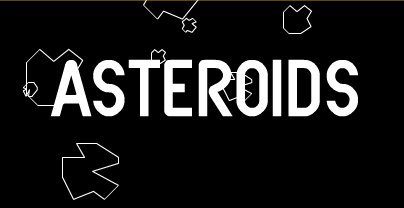BYOD: What is it, and why do it?

BYOD refers to “bring your own device” — a business environment where employees of an organization are permitted to use their own laptops, tablets and other mobile devices in lieu of company provided ones.
Why is this done? Aside from saving money, the primary reasons companies allow this are:
- Familiarity: This may be the most obvious reason for workers to bring their own tablet or laptop to work. It may be the operating system, web browser or other apps on their devices that they know and feel comfortable using. They don’t have to live in two electronic worlds at the same time.
- Simplicity: Companies have been providing their employees mobile phones for business use for a few decades. Now those employees carry two phones, since everyone also has a personal phone. This can be a nuisance for your employees. It is hard enough to care for one mobile phone, and now they worry about two of them. The reality is that companies expect employees to be in contact 24/7, so company devices can’t be used only at work. They have to be carried home, out to the store, etc. If the employees have a choice they would much rather carry just one phone, their own, enabling them to be reachable by family and friends anytime. This can also be cheaper for everyone if the company offers to share the cost of using their device.
- Productivity: Convenience can also result in better productivity. Having fewer devices means fewer distractions. Fewer distractions equals less wasted time. Saving time is always good for productivity.
- Employee Relations: It makes employees feel good to be able to use their own devices at work. Higher employee morale is very important for any organization. Happier employees are more likely to work hard. So, if an employer gives its employees the liberty to bring their own devices to work, it may have more satisfied workers.
As a result, most firms have migrated to a BYOD policy. In later blogs, we’ll talk about why a BYOD environment leads to another reason to use an enterprise grade File Sync & Share (FSS) solution.